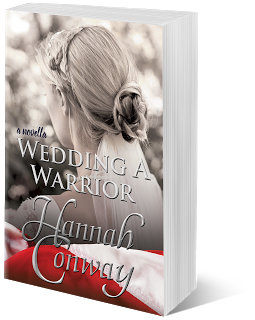Recently, I wrote a post for ACFW (American Christian Fiction Writers) called Teaching Tools for Writers: 4 Steps to Building a Public Speaking Platform. Check it out here.
Recently, I wrote a post for ACFW (American Christian Fiction Writers) called Teaching Tools for Writers: 4 Steps to Building a Public Speaking Platform. Check it out here.
The focus was on building a speaking platform focusing using four steps.
Today I’d like to focus on sharpening our public speaking skills and wowing our audience with engaging and interactive presentations.
As a 7th Grade World History Teacher, I’ve learned a few things about how to make an audience fall asleep and drool during class, and a few things that keep them on the edge of their seat wanting to know more.
Figured we don’t want to bore our audience to the point of drooling, so let’s add some SPICE, aka The Key To Awesome Presentations:
Short
Passion
Image
Color
Experience
S: Short
If using a slide format to present, or providing handouts, keep the information as short as possible. We’re offering snippets, thoughts, bits of info, not a dissertation. Wordiness is killer on the attention span—even for adults. And, it’s insulting. Give one word, no more than six words per slide, and let the reader/student/attendee take notes based on what they find significant.
Fewer words also increase the likelihood of remembering.
Caveat: Some slides may include more words than six words. For example, a slide focusing on a particular scripture, or a slide with group discussion questions. But as a rule of thumb, work to keep the great majority of slides as short and sweet as possible.
P: Passion
Sometimes we need to tell our face that we’re having a good time. If we aren’t into what we’re speaking about, our audience won’t care either. Add passion. How? Well, sometimes it’s a fake it ‘til we make it thing where we are consciously making ourselves move around the room/stage. We are consciously adding dramatic pause, changing the pitch of our voice, adding facial expressions, even cracking jokes.
That may mean writing out the lesson word for word, and then reading over it aloud in order to get a feel of where elements of passion can be added. Over time, and with practice, passion will flow—we can’t help it, and when passion flows, it’s contagious!
I: Image
We are visual, and many of us are visual learners. We connect ideas, beliefs, and concepts to an image. That old saying “a picture is worth a 1,000 words” is pretty spot on. However, adding an image(s) to our presentation can evoke emotions. And when an emotional connection is made, coupled with a passionate presentation, and short snippets of info, BAM—something happens in our brain. Things stick better, which brings us to the C in SPICE:
C: Color
We should use color, and boldness, in our presentation.
For starters, no slide background should ever be plain ‘ole white. In fact, avoid a white background all together. Go with a colored background, and use white as the letter for a bold, memorable effect, if white is a must have.
Bold and enlarge the points we want our audience to remember, not the title. We don’t want them to remember the title of the presentation, but the concepts. So Bold, underline, and enlarge the font for those points.
Let’s recap.

So far, we’ve learned to keep our presentation short using one word per concept, no more than six words per slide.
Adding passion is a must, and including an helps our audience make deeper connections to our presentation. We’ve also learned the benefits of using color and boldness. Now let’s look at the E in SPICE.
E: Experience
We want to allow our audience to experience the lesson or presentation. A mental field trip of sorts. How?
Tell stories. Tell stories that appeal to the senses: touch, sound, smell, taste, and site.
Stories, especially stories with drama, intrigue, romance, and action activate more parts of our brain allowing us to experience what we’re learning, which allows us to remember better. Jesus knew this, and taught with stories.
Where can an analogy, or personal story or testimony be added into the presentation?
Want to add a deeper level of audience experience? Add even more crowd interaction with Quizlet Live! Oh friends, the fun we have with this little gem! Used it not long ago while speaking at a Military Wives’ Conference, and it was a hit! Any topic can be created from Bible Trivia, Elements of Plot Structure, The Point of This Lesson etc. Want more info?
Stay tuned for my next post on Quizlet Live for the Speaker!
So, there it is! SPICE up your presentation and rivet your audience!
Want example of a presentation?
Check out one I recently used Here
Not sure what presentation format to use when prepping a talk?
Check out these Free or Nearly Free Presentation Formats that Rock!
- PowerPoint is an oldie but goodie. Images, audio, and video can be added, and PowerPoint also has fun features that can add animation to each slide and/or point. Stick to the SPICE model, and it will provide a presentation that kicks, pops, and sparkles.
- Google Sides is free on Googledocs and works very much like PowerPoint. I was raised on PowerPoint, so I’m not as savvy with Google Slides, but my students are pros at it, and actually like it better than PowerPoint. Not sure how to get started with Googledocs, which is awesome? Sign up for a Gmail email account…that’s it.
- My personal FAVORITE presenting format is Prezi! It adds movement, color, images…oh I get all goose-pimply thinking about how great it is! It works very much like PowerPoint, and will admit there’s a little bit of a learning curve there, but it’s worth playing with. LOVE IT!
Prezi has a free version, and a paid version. So far I’ve only used the free templates. Check this one out!
Hope you found this post helpful!! Feel free to share this post, leave comments or questions.
Many Blessings,
Hannah R. Conway
Military Wife, Momma, Author, Speaker, Teacher, Lover of coffee, chocolate and books!
Join my Letting Freedom Newsletter Here!
Need something else to do? Why not Help me Launch my latest book, Up in Smoke, coming out this Summer! You’ll get a FREE Advanced Reader ECopy! Join the Launch Team: Conway’s Convoy here!
Looking for a Speaker at your next event, conference, book club or conference? I’m in! Let’s chat! Contact me here!